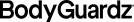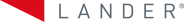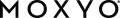Samsung Galaxy S8 Active Cases, Screen Protectors, Covers, & Skins
Expansive and beautiful, with a sleek, slimming design, the Galaxy S8 Active allows you to take amazing photos in low light, with an enhanced front-facing camera. The S8 Active also has the added feature of Bixby—Samsung's new 'digital assistant' that performs commands at the sound of your voice.
The Galaxy S8 Active is built for the active life and with the protection of BodyGuardz® cases and screen protectors, you will extend the life of your phone. Our advanced screen-protection utilizes aluminosilicate glass technology and our cases are constructed with Unequal® impact gel—keeping your case lightweight but resistant to high-impact shocks and drops.
| Q: | How do I get bubbles out of my Galaxy S8 Active screen protector? |
| A: | Some bubbles are inevitable when installing your screen protector. You can use a credit card to work the bubbles out of each section slowly as you place the protector on your phone. There may be residual bubbles that will usually disappear within 24-48 hours. |
| Q: | Will my Galaxy S8 Active screen protector leave a sticky residue? |
| A: | BodyGuardz screen protectors are professionally designed, high quality and water soluble to effectively keep your screen streak and residue free. |
| Q: | Will my Galaxy S8 Active screen protector move around after installation? |
| A: | BodyGuardz screen protectors are specially designed to go on smooth and remain in place once applied. |
| Q: | Where can I find installation instructions for my Galaxy S8 Active screen protector? |
| A: | Click here for detailed video installation instructions on your Galaxy S8 Active screen protector. |
| Q: | What materials are used in making products for my Galaxy S8 Active? |
| A: | BodyGuardz products for the Galaxy S8 Active are crafted with premium-quality materials. Our screen protectors use tempered aluminosilicate glass—designed to withstand scratches and nicks. Our cases are constructed with Unequal® impact gel, the same protective material used by pro athletes. |
| Q: | How does the Galaxy S8 Active screen protector stick to my phone? |
| A: | All BodyGuardz screen protectors use water-soluble adhesive to go on smooth and remain in place. Note that each of our screen protectors requires manual removal by the user. |
| Q: | How do I find cases that best fit my Galaxy S8 Active? |
| A: | The best fit for your Galaxy S8 Active is a case that matches your phone's dimensions, as well as your intended use. Be sure to carefully review the design and materials used to construct the case to choose one that fits you. |
| Q: | How do I clean my Galaxy S8 Active phone case or screen protector? |
| A: | To clean either the phone case or screen protector, use a dry towel, sprayed with a lens or monitor glass cleaner, and wipe dry. |
| Q: | Where can I buy a phone case and screen protector for my Galaxy S8 Active? |
| A: | You can purchase any Galaxy S8 Active phone case and screen protector at BodyGuardz.com. Be sure to buy the best protection that will accommodate your preferences and lifestyle. |
| Q: | How do I reset my Galaxy S8 Active? |
| A: | If you are resetting your Galaxy S8 Active from the phone's settings menu, make sure it is powered on. Next, go to Settings > Backup and reset. Select Factory Data Reset and then Reset Device. Finally, choose Erase Everything and your S8 Active will reset. |
| Q: | How do I screenshot on the Galaxy S8 Active? |
| A: | For Galaxy S8 Active screenshots, simply press and hold the Power and Volume down buttons simultaneously. A brief flash will appear, as if you are taking a photo. The screenshot icon will then show up on the Notification bar to indicate the screen has been successfully captured. |