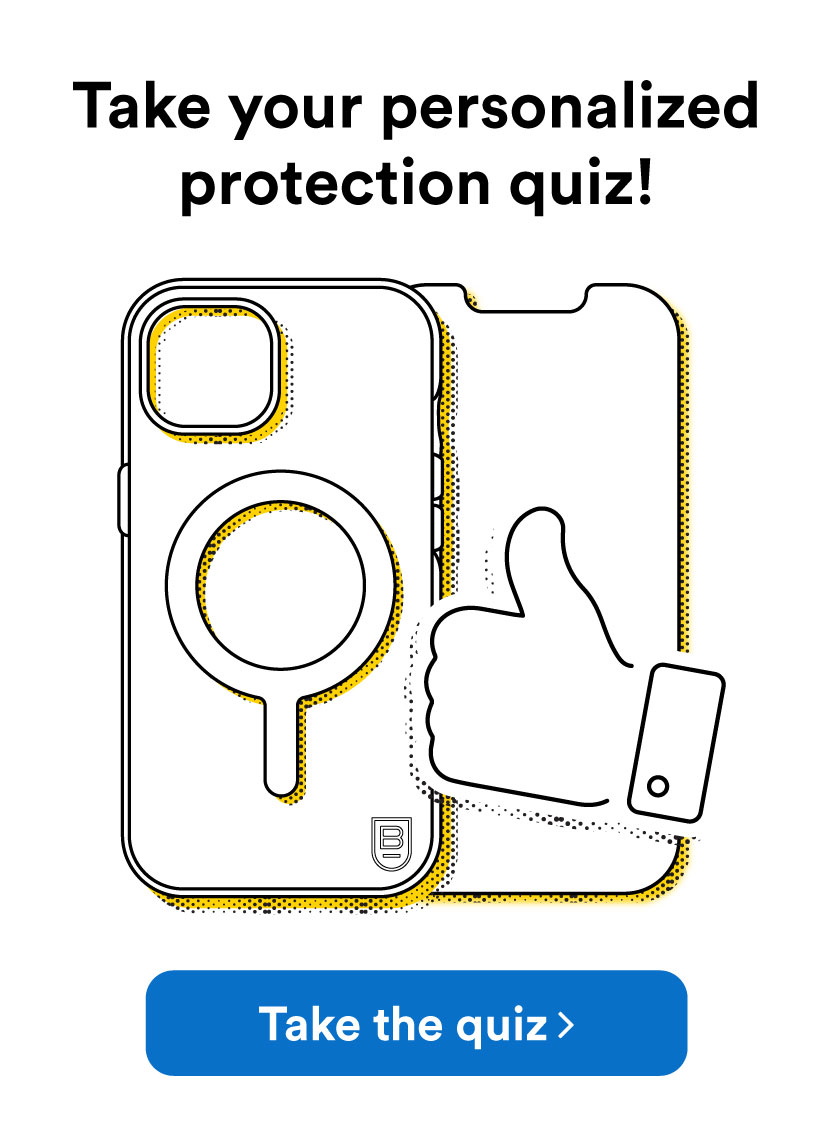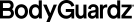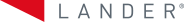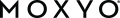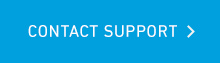-
Screen Protectors
-
Apple
- iPhone 16 Pro Max New
- iPhone 16 Pro New
- iPhone 16 Plus New
- iPhone 16 New
- iPhone 16 Camera Protectors New
- iPhone 16e New
- Watch Ultra 2/1 New
- Apple Watch Series 10 New
- iPhone 15 Pro Max
- iPhone 15 Pro
- iPhone 15 Plus
- iPhone 15
- iPhone 15 Camera Protectors
- iPhone 14 Pro Max
- iPhone 14 Pro
- iPhone 14 Plus
- iPhone 14
- iPhone 14 Camera Protectors
- iPhone 13 Pro Max
- iPhone 13 Pro
- Apple Watch Series 7/8/9
- Shop All Apple
-
Samsung
- Galaxy S25 Ultra New
- Galaxy S25+ New
- Galaxy S25 New
- Galaxy S25 Edge New
- Galaxy S24 Ultra
- Galaxy S24+
- Galaxy S24
- Galaxy S24 FE
- Galaxy S23 Ultra
- Galaxy S23+
- Galaxy S23
- Galaxy S22 Ultra 5G
- Galaxy S22+ 5G
- Galaxy S22 5G
- Galaxy S21 5G
- Galaxy A53 5G
- Galaxy A52 5G
- Galaxy Note20 Ultra 5G
- Galaxy S20+
- Galaxy S20
- All Samsung
-
-
Cases
-
Apple
- iPhone 16 Pro Max New
- iPhone 16 Pro New
- iPhone 16 Plus New
- iPhone 16 New
- iPhone 16e New
- iPhone 15 Pro Max
- iPhone 15 Pro
- iPhone 15 Plus
- iPhone 15
- iPhone 14 Pro Max
- iPhone 14 Pro
- iPhone 14 Plus
- iPhone 14
- iPhone 13 Pro Max
- iPhone 13 Pro
- AirPods Pro(1st/2nd Gen)
- AirPods (3rd Gen)
- All Apple
-
- Accessories
- Replacements
Frequently Asked Questions About Products
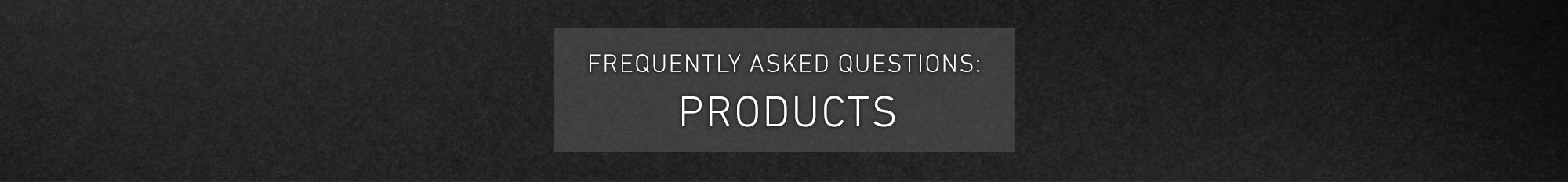

How do I get rid of bubbles?
If you are having trouble getting bubbles out of your protector, try waiting one
day. Most bubbles will work themselves out in 24 to 48 hours. Larger devices, such as tablets
and MacBooks, can take longer to cure and for bubbles to resolve themselves.
For our glass products, you can start from the center of the protector and push the bubbles to
the edge, or you can wait a few hours and they will work themselves out. If they are not gone
completely within 24 hours you may have a dust spec underneath the glass and will need to use
the dust removal strips. For video instructions click here
What is the material?
BodyGuardz Pure is made from premium tempered glass.
Spyglass is made from premium tempered glass just like our BodyGuardz Pure but has a two-way
privacy film incorporated into it.
The UltraTough material is the same material used to protect cars from scratches, sometimes
referred to as 'car bra' material or paint protection film.
ScreenGuardz HD Impact is a hard PET material with impact protection properties.
Privacy ScreenGuardz is a hard PET material and provides 4-way privacy at a 45-degree angle or
more.
Classic ScreenGuardz is a vinyl material. Carbon Fiber is a PVC material.
How do the protectors adhere?
The material is designed to last as long as you want protection. UltraTough Clear Skins adhere using an adhesive that holds the protector in place, but can be removed when needed. The Classic Clear ScreenGuardz adheres statically. The HD Impact has a light adhesive backing. BodyGuardz protectors will not come off unless the user pulls them off. All our glass protectors use a strong adhesive that holds the protector in place, but can be removed when needed.
How do I order a replacement?
Click here to register for the Advantage Program. If you are already registered, log into your account and click here to view your eligible replacements.
How do I install the protectors?
Included in each package are step-by-step instructions on how to install the
protector. You can download them here. Also available on this
website are How-To video's designed to assist you in installation. We encourage you to watch
these videos before application. Click here for Installation
Videos.
Installation should always take place in a warm (60-90 degrees F), dry location. The area must
be enclosed, as sunlight and wind will complicate installation. The device surface must be
thoroughly cleaned. All dust, dirt and other contaminants must be removed before installation.
How easy is it to remove BodyGuardz?
BodyGuardz protectors are designed to remain on your device as long as you need them. They can be peeled off when needed and do not leave behind a sticky residue. Lift the corner of the protector and continue to peel it back until the protector is removed from the device. If it is a glass protector, lift the corner as well and lift the glass protector from the device.
What if I run out of application solution or application gel?
If you received a clear, spray tube or application solution, this is primarily a water-based solution so we suggest just filling it with water. There will be enough soap residue in the bottle for it to work effectively. If you run out during the installation, you can still refill the bottle up to 2 more times. If your protectors came with a packet of application gel there should be enough to install a few protectors. If you run out, the protectors can be applied without the gel.
Can I use Pure + Crown with a case?
Many cases are compatible with the Pure + Crown. Click here for a complete list of cases we have tested.
Do you sell BodyGuardz material uncut?
No, we custom design our material to fit specific devices. We do, however, offer the option to custom cut the material to your specific measurements. Click here to visit our Custom Cut page for more information and specifications on size, etc.
What if you don't have my device?
We design BodyGuardz for new devices weekly. If we do not have your device, please contact us and we will let you know if we are planning on making a product for it in the near future.
Why should I turn off my device and wait 24 hours before using it?
Turning off your device will ensure that your electronics inside are not affected by too much solution which may get in the cracks of your device. We recommend waiting 24 hours after installing the BodyGuardz to turn your device back on as this time allows the protector to 'set up' properly. In addition, since application solution is applied on the protector during the installation process, waiting will allow your device enough time to dry. This is for installation with our gel install only.
Can I get a replacement protector if I make a mistake on the first one?
All products come with one protector. If you make a mistake, you can order a product replacement for a small shipping fee.
Do BodyGuardz protectors leave a sticky residue?
In most cases there is no residue left behind when the protector is removed. If there does happen to be any residue, the adhesive is water-soluble and should wipe clean with a damp cloth.
Do BodyGuardz protectors move in any way on the screen?
No. The protectors adhere directly to the screen and cannot be moved.
Does BodyGuardz offer a screen protector for MacBooks?
No. We do not offer a screen protector for MacBooks because the adhesive is too strong and could cause the screen to lift when it is removed from the device. We are not willing to take the chance of damaging a device, so we do not offer screen protectors for MacBooks.
Is Carbon Fiber Armor a case?
No. The Carbon Fiber Armor is a PVC film that provides scratch protection. Carbon Fiber is a decorative way to protect your device from scratches.
Do the Carbon Fiber, UltraTough and Pure protectors work with the Apple smart cover?
Yes, the Carbon Fiber armor, UltraTough and Pure protectors all work great with the Apple smart cover.
How do I add additional replacements to an existing account?
To add an additional purchase to your account, please send your receipt information to us at support@bodyguardz.com. Be sure to include the email address that your existing account is under. Check out this video for more information on how to add additional replacements.
Can I clean the adhesive side of my ScreenGuardz Pure?
You can use the dust removal stickers or scotch tape to remove any dust or lint on the back of the protector. However, when doing this you run the risk of cracking the protector, or getting more debris on the adhesive side.
I think my protector is defective?
Please do not remove the protector as this voids any warranty. Send us an image of the issue using another device and email it to support@bodyguardz.com.